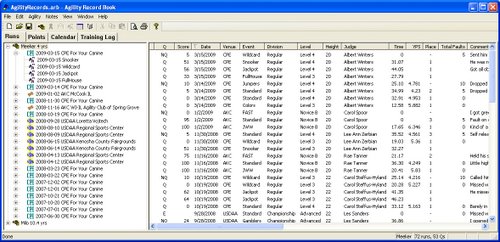Track Your Performance - Agility Record Book
22 Mar 2009
I use Dave Connet’s Agility Record Book (ARB) software to track how Meeker and I do at our trials and wanted to share its features with you. It is (currently) a small Windows program that supports:
- Storing and viewing information for multiple dogs
- Storing and viewing information for multiple venues per dog
- Tracking titles per dog/venue
- Viewing number of Qs, points, and Q percentage accumulated by venue, division, etc
- A trialing Calendar
- A Training Log for entering any training related info
You can also print sheets for collecting information to simplify entry into the program; handy if you don’t bring your laptop to trial or if you tend to forget to record the SCT or something.
Using Agility Record Book
The program is easy to use. You start by creating an entry for a dog. When you are trialing you create a Trial entry for each day you compete. Then you create a Run entry for each run on that day. ARB remembers: Dog, Club, Judge and Location information to make it easy to select them in the future. ARB creates a tree structure in the left hand pane of it’s main page organizing your information:
You can see the details for any selection in the left hand pane in the right hand pane. Can’t remember how you did in that trial in June last year? Click on it in the left pane and the right pane shows only those runs. In the picture above I’ve selected Meeker in the left pane and the details of all his runs are shown in the right pane. The right pane is sortable by any column and you can add, remove and reorder columns.
By looking at the comments/notes section in this view I can see recurring issues that have kept us from Q’ing and focus on those areas in our training.
I alternate between pre-creating entries before the event, entering data at the show and entering data when we get home. Although I try to enter results at the show while my thoughts are fresh.
ARB collects all sorts of data including ones that come into play for various organizations’ special titling requirements. Here’s how the screen for entering a run looked when I entered Meeker’s Snooker run from last weekend:
Entering a Run
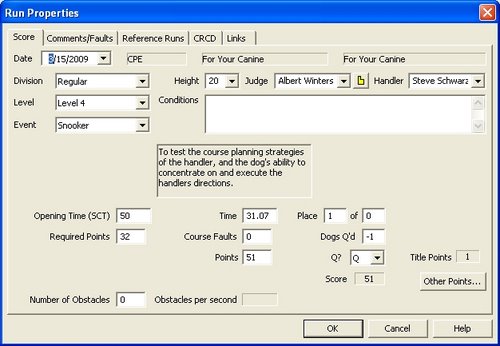
You can enter notes for each run, facility, and judge. I like to use the run notes to track any issues we might want to cover in our training sessions. You could also use it to record three positive aspects of your run.
Are We There Yet?
I always forget how many legs/Qs we have at various venues’ levels. So a feature I like to use is the Points view:
Viewing Meeker's CPE Points and Qs
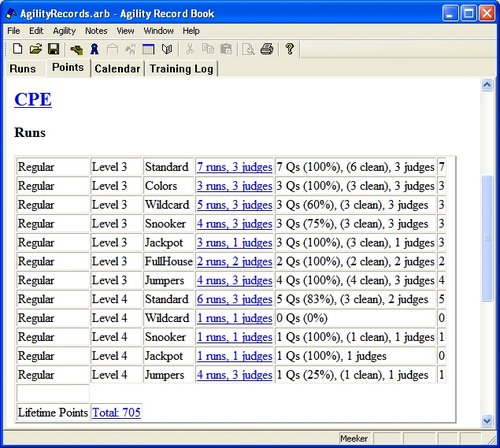
As you can see above, ARB groups data by Level and Game and gives you the relevant info to figure out what legs you need to get your next title.
The Future
Together with another developer I’ve been helping Dave get the next version of Agility Record Book to compile and run on Linux and the Mac. Dave is doing the “heavy lifting” and we are helping out on the operating system specific details. As of this past week the basic frame of the application runs on Linux and loads previous data files.
Maybe someday in all my “spare time” I thought it might be interesting to write a rules based inference engine to infer which additional Qs or points would be necessary to obtain any/all additional titles from any point. This would be especially useful for alternate titles based on number of points or number of runs like in CPE, NADAC and USDAA.
So if you are looking to organize your scores, track progress toward your titles, and take notes on your performance I highly recommend Agility Record Book.
If you enjoyed this article won't you please:  Thanks!
Thanks!